The transportation team is here to serve our students. Buses run for all ten schools within the district plus the Artesian Center for Excellence (A.C.E.). Bus transportation is available to students living in Baker, Clay, Green, Jefferson, Ray and Washington Townships. Door to door bus service is not available for each address in the district. Shuttle service is provided for some secondary students. Walk areas exist for both secondary and elementary students. To verify bus service or have questions, please contact us: Tel 765-342-5597/ Fax 765-349-5268.
The bus app is a free tool for parents to determine when buses will pick-up and drop-off students. To download the app, please see directions below.
Click here to download directions.
District Access Code 5925
School Abbreviations
Students on buses should conduct themselves in the same manner as in the classroom. Should a problem arise the bus driver may contact the parent, school principal, or issue a written School Bus Conduct report. The report will be sent home with the student for a parental signature. The seriousness of the conduct and/or the number of previous reports determine the next actions taken. Please contact the driver, transportation director, or school principal should you have a question or concern. Video and audio equipment are also housed on each bus.
Transportation Rules and Guidelines
Bus rules are listed below:
Students should report to the designated stop 5 minutes early. The driver may, but is not required to wait at the stop. Stop location, traffic conditions and route schedule may prevent the driver from waiting extended periods of time. For your convenience, we offer a free bus app to assist in bus schedules.
A 1.5-mile walk zone has been established for the MSD of Martinsville. Shuttle areas have reduced this distance for grades 6-12.
We offer two types of positions: Certified and Non-Certified.
To substitute for any position, please submit the following fillable PDF forms:
Effective August 12th, 2016, applicants must obtain a background check using the below link.
Applications can be sent prior to receiving background check results. Please note that the application is considered complete once we receive the results of the background check.
The MSD of Martinsville only accepts applications for open positions. If a position is not open, we are unable to accept an application or keep information on file for future openings.
For persons with a teacher’s license or substitute teaching permit, please submit a copy with your application.
For applicants who do not currently hold a substitute teaching permit, one may be obtained by registering with the Indiana Department of Education online system, LVIS. A tutorial is also available to guide you through this process. Licenses issued under these guidelines will permit a substitute teacher to work for three calendar years.
Please note, MSD of Martinsville will not approve substitute teacher permits until an expanded criminal history check has been received.
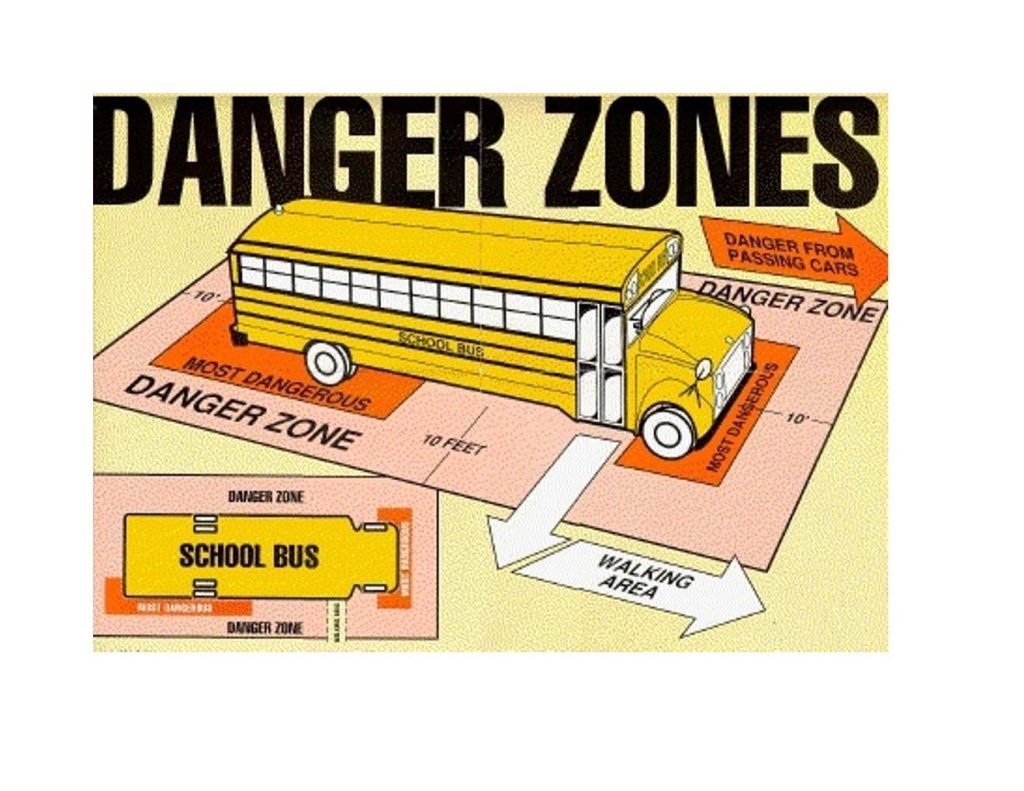
If you are interested in becoming a school bus driver or bus driver substitute, please contact us. Our department offers hands-on Commercial Drivers License (CDL) training.
Licensure to operate a school bus takes about 4 – 6 weeks from training to the final test. Our driver trainer, Julie Blakely, and our team are here to assist you along the way. In addition, we offer reimbursed paid training. Join us!
Including criminal history and Department of Child Services checks.
Including Clearinghouse
Sections include 1, 2, 3, 5, 10, 11, 12, 13



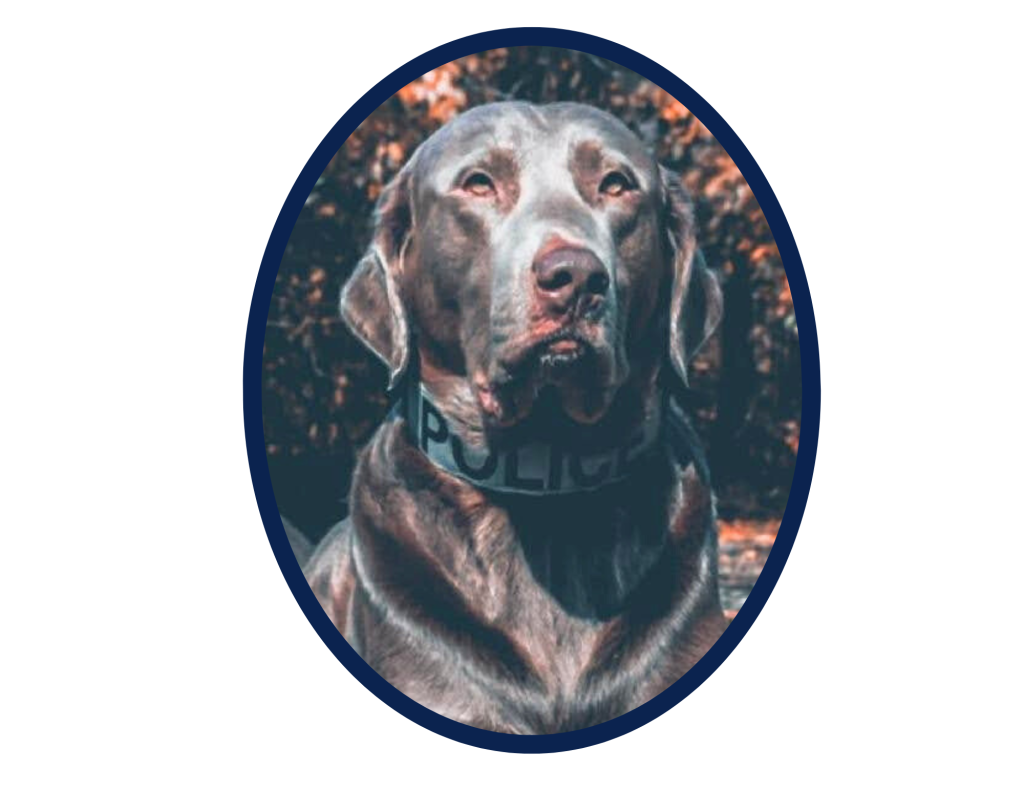


The safety of our students is most important to us as a district. Our goal is for each child to thrive in a positive and safe educational environment. Each year our district invests in new technology, implements new procedures, and attends professional development seminars in an effort to stay ahead of any unforeseen situation and protect our district. We have implemented a visitor check-in system at all schools, added more video cameras, renovated entryway doors, were one of the first schools in the state to request hand-held, metal detectors offered by Governor Holcomb’s office, and most recently added a 3rd full-time resource (police) officer to our district.
Our students engage in fire, tornado, and safety drills which is not only mandated by the Indiana Department of Education but the right thing to do. We do not usually discuss our safety drills for the purpose of keeping our procedures away from those who may not have good intentions.
We want our students to become tech-savvy by learning new programs that will assist them in their future careers. Along with the understanding of how to use technology is the need for responsible digital citizenship and an awareness of online safety practices. Each student will receive either an iPad or Chromebook to enhance their academic experience; however, several common websites and apps are restricted from MSD of Martinsville devices including Facebook, Twitter, Instagram, Google Hangouts, Pinterest, YouTube Kids, ROBLOX, WhatsApp and video games. We are governed by the Children’s Internet Protection Act (CIPA) and the Children’s Online Privacy Protection Act (COPPA ) which protects students from malicious content.
Please note that our district has blocked the search terms from our computers/Chromebooks; however, we are unable to block cell phones connected to their own data plans. As a district, student safety is our #1 priority. We administer extensive levels of security to ensure that our online content for students is age appropriate. Though we do allow Youtube (not Youtube Kids), it is filtered, monitored and restricted to what students can view.
Parents, if your child has a social media account, we encourage you to please consider age appropriateness and exposure from older siblings or friends. Please talk about the content they access, the importance of not accepting any communications invitations from people they do not know and not sharing personal information. Please continue to have regular conversations with children about Internet safety and monitor what’s happening on their accounts.
To learn more, please click:
We would like to make you aware of our procedures and communication plan concerning the possibility of inclement weather:
Before school, every effort will be made to have a decision by 5:30 AM and communicated to you and your family in the following ways:
As weather conditions in our area can change quickly, an early dismissal may be necessary. We will make a decision concerning dismissal as early as possible, next, call parents through School Messenger, and finally, communicate information to our website, social media, and local media.
We encourage you as a family to develop a weather plan. For example, if parents or guardians work, where should your child go if there is an early dismissal or a two-hour delay? Please be mindful that weather prediction is just that, a prediction. We will drive roads, use science, and apply common sense before making any decisions. Please also keep in mind that our school service area spans many miles and while in your area it may just be flurries, we could very easily have icing conditions in another. We hope this information helps as we work together planning for inclement weather events.
Parents can replay automated messages from the district by calling 765-343-7001.